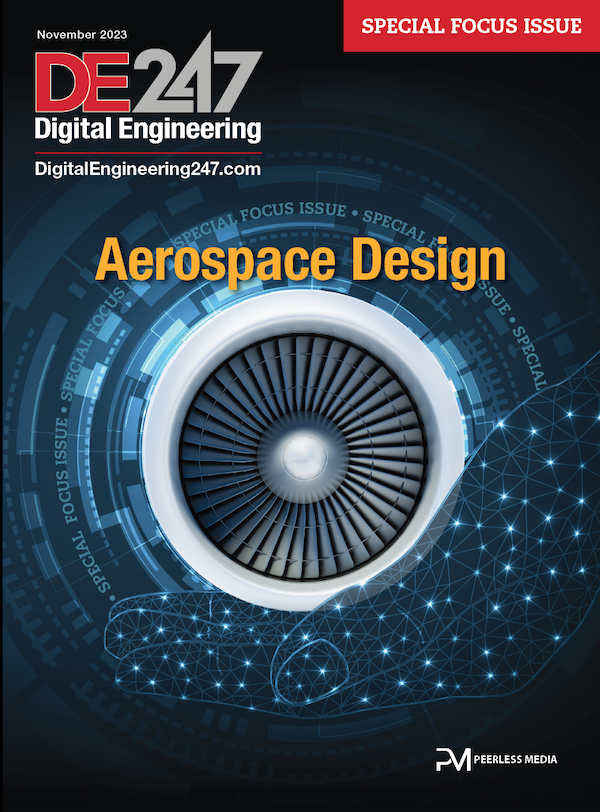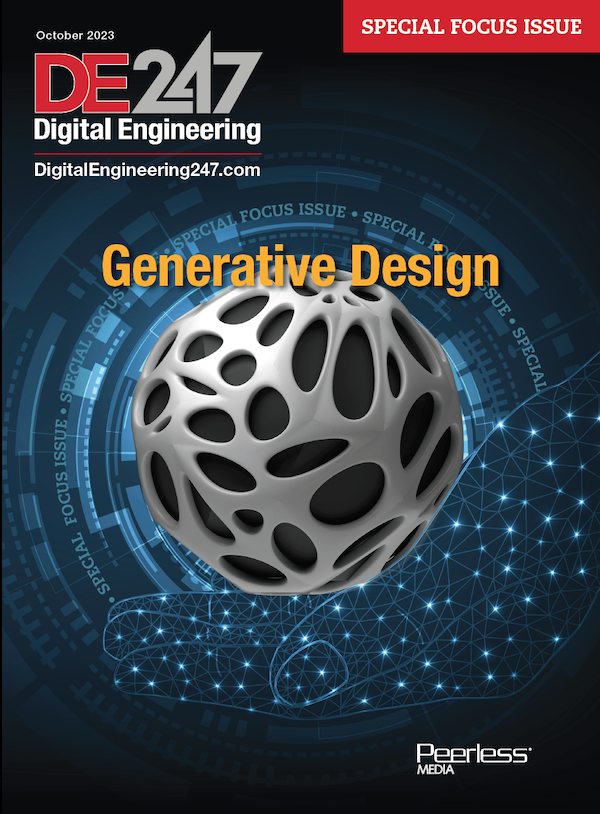With CAD Exchanger 3.18.0, users can view, explore and convert 3D CAD data on the desktop, web and mobile. Image courtesy of CAD Exchanger.
Latest News
April 4, 2023
CAD Exchanger has released CAD Exchanger 3.18.0, a software suite for 3D CAD software developers and end users, allowing to view, explore and convert 3D CAD data on the desktop, web and mobile.
CAD Exchanger 3.18.0 major features:
- New supported format versions: CATIA V5R32, V5R33 and Creo 8, 9
- Enabled anti-aliasing and modified screenshot rendering in Lab
- Expanded the application programming interface of semantic product manufacturing information with surface finish component
- B-Rep simplifier upgrade
- Web toolkit updates—JavaScript libraries to visualize 3D models in a browser
New Supported Format Versions
Now CAD Exchanger can read geometry from CATIA V5R32 and V5R33, including parts and assembly files. From 3.18.0, CAD Exchanger supports Creo 8 and 9 and offers conversion to numerous CAD formats.
Upgraded Manipulator UI
They improved the quality of screenshot rendering by enabling anti-aliasing, and removing view cube from the generated screenshots during the image export. The manipulator style was changed to be semi-transparent during active rotation. We fixed wrong behavior of colors during opacity changes in “Properties” for B-Rep bodies, as well as the opacity slider when using it to change assembly transparency.
CAD Exchanger SDK enhancements
Expanded API of semantic PMI
CAD Exchanger SDK has a new surface finish component that contains data related to surface texture, and now users can programmatically read this entity and reuse it in downstream applications.
B-Rep simplifier upgrade
Customers of CAD Exchanger SDK noticed that the name of the tool Hole remover does not quite match its functionality. Their developers have changed the parameters, and now this tool fully removes holes in the geometry, relying on four parameters: Extent, Volume, Diagonal Thresholds and Perform Interference Check.
Web Toolkit Updates
We have added dashed line properties support and improved multi-touch gestures handling. From now on, Web Toolkit on mobile allows you to rotate the model with up to four fingers, select touch points and zoom smoothly. The camera handler now allows users to zoom at pointer position (to the point of interest).
Sources: Press materials received from the company and additional information gleaned from the company’s website.
Subscribe to our FREE magazine, FREE email newsletters or both!
Latest News
About the Author
DE’s editors contribute news and new product announcements to Digital Engineering.
Press releases may be sent to them via DE-Editors@digitaleng.news.
Related Topics