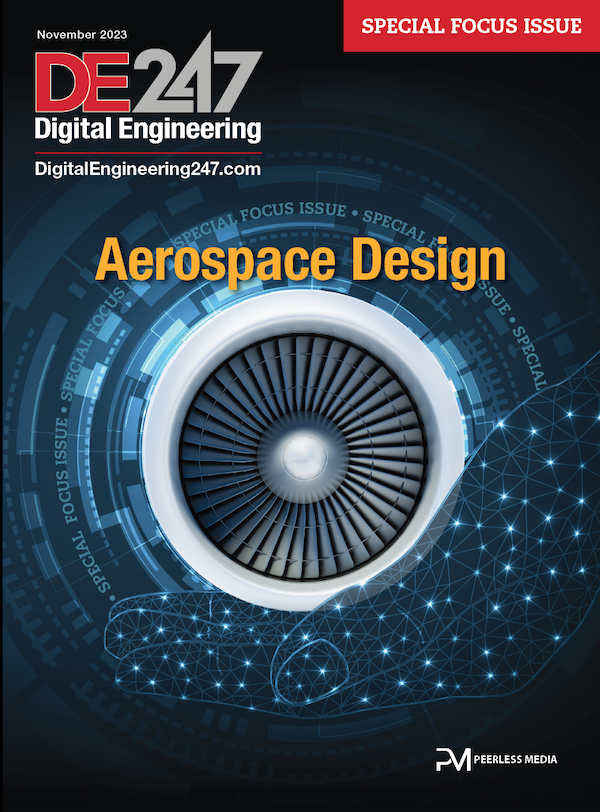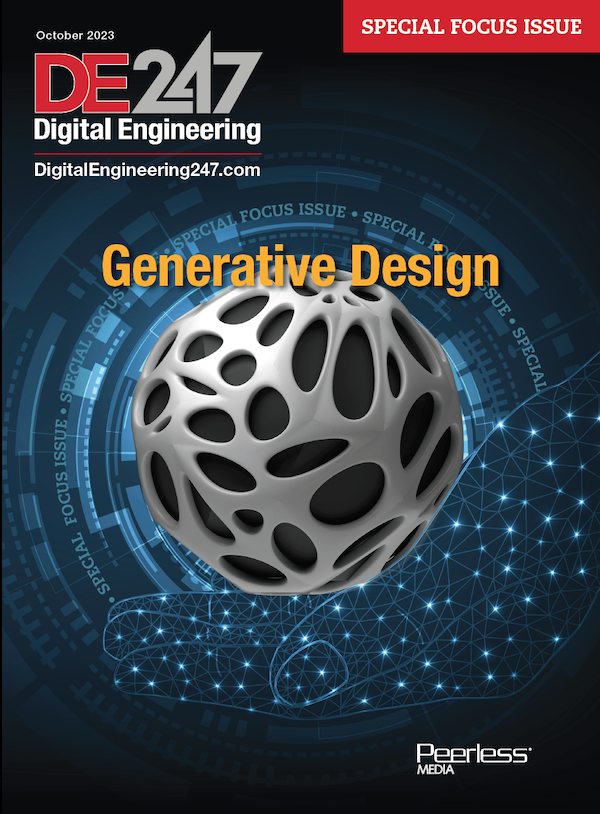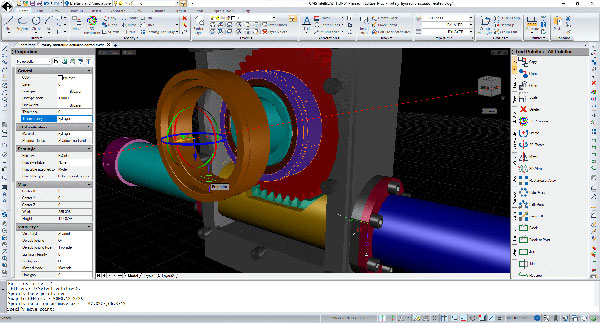
CMS IntelliCAD 11.0 focuses on new view and visualization productivity tools. Image courtesy of IntelliCAD Technology Consortium.
Latest News
September 6, 2022
IntelliCAD Technology Consortium announces the newly released CMS IntelliCAD 11.0, which includes all the new features found in the IntelliCAD 11.0 engine, focusing on new view and visualization productivity tools. All CMS IntelliCAD versions also work with building informational modeling files that can now import Autodesk Revit 2022 files and work with visibility states. CMS IntelliCAD PE PLUS also allows you to select and work with .ifc and .rvt underlays using the Explorer, and use the Audit command to check for errors in .ifc files that are attached as underlays.
CMS IntelliCAD 11.0 focuses on new view and visualization productivity tools: use section planes to visualize cross-sections of a model, view models as though you are walking or flying through them, use the view cube to check and switch viewing directions, and use the view and visual style controls to quickly apply a different view and visual style to a model.
More new features include working with startup suites; exporting to .obj files; importing map files by connecting to PostgreSQL, MySQL, and WFS servers; moving and rotating entities interactively using the 3D Positioner command; isolating, hiding, and unisolating entities; and displaying selected entities with a glowing highlight effect. Other new commands include Facet Model Pipe, Reverse, Break at Point, Map Service, Update Field, Model, Hatch Generate Boundary, and Match Cell. Ease-of-use improvements can be seen in data links, tables, geographic location setup, the Publish command, and a new Visualize ribbon tab.
All CMS IntelliCAD 11.0 versions work with BIM files, import Autodesk® Revit® 2022 files, and will be able to create and assign visibility states, select and work with .ifc (only CMS IntelliCAD PE PLUS) and .rvt underlays using the Explorer, and use the Audit command to check for errors in .ifc files (only CMS IntelliCAD PE PLUS) that are attached as underlays.
CMS IntelliCAD 11.0 is based on the IntelliCAD 11.0 engine, which was released to ITC members earlier. For details about IntelliCAD's native .dwg support and development platform, go here.
CMS IntelliCAD is available with a free trial here.
Sources: Press materials received from the company and additional information gleaned from the company’s website.
Subscribe to our FREE magazine, FREE email newsletters or both!
Latest News
About the Author
DE’s editors contribute news and new product announcements to Digital Engineering.
Press releases may be sent to them via DE-Editors@digitaleng.news.