GPU-Powered Multi-Application Workflows
Engineers increasingly need to multitask on their workstations. NVIDIA RTX™ GPUs provide the power needed for modeling, simulation and rendering workflows.
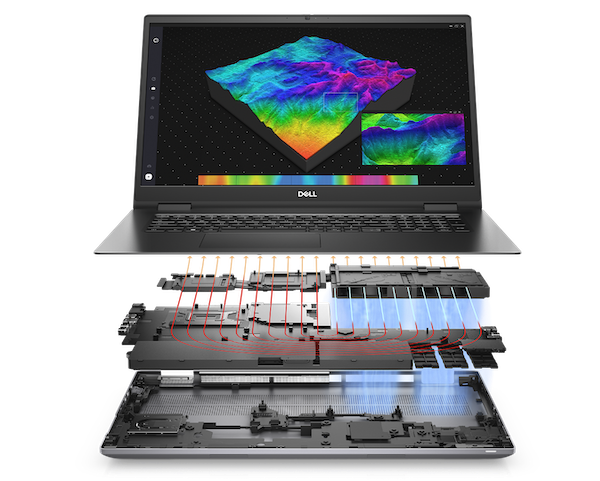
Image courtesy of Dell.
Latest News
June 18, 2022
Engineering workflows have grown increasingly complex, with design engineers tasked with conducting simulation and analysis, along with modeling, rendering, video conferencing, virtual collaboration and other demanding applications, often at the same time. This level of multi-tasking requires more powerful engineering workstations.
Luckily, the emergence of powerful GPUs like the NVIDIA RTX™ A4500 and A5500 (along with GPU-accelerated software tools) has helped enable these graphic-intensive applications. Dell Technologies, for example, offers these NVIDIA RTX™ GPUs in both tower and mobile Precision workstation form factors
To find out how these new GPUs can help enable multi-app workflows for engineers, we spoke to Allen Bourgoyne, Senior Manager, Product Marketing, Professional Solutions at NVIDIA.
Engineers increasingly have to work with multiple design, simulation, and other applications, often simultaneously. From the NVIDIA standpoint, what types of multi-app workflows are typical of your workstation customers?
Allen Bourgoyne: I think commonly what people think of are big ticket applications. Let’s say I'm using SOLIDWORKS. I might also be using a PDM/PLM application. I may be using Solidworks Visualize if I am doing rendering,or using another product to run simulations.
But as we all know over the last couple of years, there is a lot more remote work. There are all of these other applications open on the desktop, and people forget about them. Do you use email? Do you use Microsoft Teams all the time, or are you using spreadsheets or a web browser?
People forget to count those when thinking about what will consume their graphics resources. In our own internal testing, you can use up 1GB or more of GPU memory running those basic applications. That is what we should be thinking about when we talk about multi-app workflows.
From a workstation perspective, what has traditionally made this type of multi-app environment challenging?
Allen Bourgoyne: It depends on the system. If you are doing simulation and graphics intensive applications at the same time, there is competition for GPU resources. One may be using the GPU for compute, and maybe both are using the GPU to visualize something on the screen. Multi-app workflows also pile up on the CPU resources. If you are pulling things off the system disk or on the network, you may be hitting the CPU very hard. If you have a lot of apps open and they are fighting for CPU cycles, there may be problems if you do not have a lot of cores or capacity.
Over time we have seen system demands going up a lot as users bring heavier and heavier multi-app demands to their workflow.
How do the new NVIDIA RTX™ GPUs improve this situation?
Allen Bourgoyne: The A4500 has 20GB of GPU memory to work with for graphics-intensive CAD and simulation, along with rendering. It has more compute cores than the RTX™ A4000 board, so it is a step up. Plus the NVIDIA RTX™ A4500 is the lowest GPU in the stack where you can use NVLink technology to connect two GPUs together and effectively double the available GPU memory.
For engineers looking at a platform like NVIDIA Omniverse™ Enterprise, where you can work with large models with expansive parts or details in a collaborative environment, extra GPU memory and the ability to expand with NVLink becomes a requirement for an efficient workflow and working environment.
[You can learn more about the performance of the NVIDIA RTX A4500 when it comes to rendering times in this blog.]
Moving up to the NVIDIA RTX™ A5500, that is as close as you can get to our high-end, flagship A6000 GPU, but for users who do not quite need that much memory, and need a lower price point. It has 24GB of memory, which you can expand through NVLink to an additional A5500 card. You can work with pretty large models, do virtual reality product walkthroughs, or look at complex product models at scale.
At the RTX™ A5000 range and higher, we also support virtualization, so you can slice up the GPU into multiple instances to support multiple workstations. That gives you some unique abilities to access the system remotely.
With a modern workstation, like those in the Dell Precision family, you have the power supplies and expandability to support a broad range of NVIDIA RTX™ GPUs with support for NVLink to add more GPU capability as your needs grow.
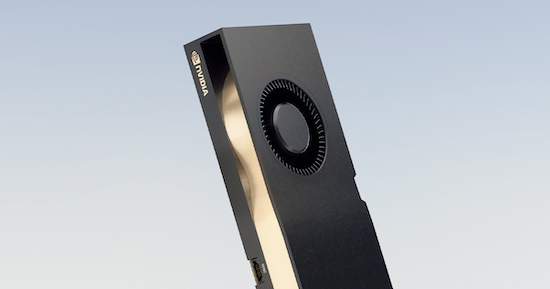
The NVIDIA RTX™ A5500. Image courtesy of NVIDIA.
What types of new multi-application workflows can these GPUs enable?
Allen Bourgoyne: Models and data sets are all getting larger. When organizations are tackling big projects, they want to push things like simulation earlier in the design and engineering process. By introducing that earlier in the process teams can run some simulations on components and sub-assemblies to get a better feel for how things will work together, and later move to a full-blown simulation later in the process reducing risks of redesigns driven from those results. That allows teams to speed up workflows and reduce design rework.
Time to market is critical. Efficiency is critical. Our customers recognize it is important to make their workforce as efficient as possible.
We also see users with multiple 4K displays, and it eats up a lot of GPU memory to light up all of those pixels. You can leverage those displays simply for more application UI real estate or to see subtleties in the design, and get the most out of your renders.
When you are investing in a workstation you have to think about the flexibility you need to support what workflows will look like three or five years in the future. If you had told people a few years ago that everyone in the organization needs to run video conferencing on every desktop, they probably would have laughed at you. I think we all learned a lesson there. If you hadn’t realized it yet, video conferencing also puts demands on your workstation GPU.

The NVIDIA RTX™ A4500. Image courtesy of NVIDIA.
What other advice would you give engineering organizations that are evaluating hardware for a multi-app environment?
Allen Bourgoyne: Whenever you stress part of the system, that proliferates throughout the whole system. If the CPU is overloaded, you are not going to get resources for your graphics even if you have a powerful RTX™ GPU. If the CPU is consumed, there is nothing we can do on the graphics side to defeat that. That is why it is important to understand your workflows. You have to count all of those applications that are running, like email and Microsoft Teams, or you could risk under-sourcing your workstation and undermining the productivity of your designers and engineers. You have to have balance across the system for all the tasks you throw at it.
More Dell Coverage
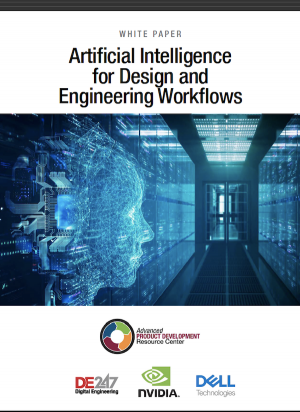
More NVIDIA Coverage
Subscribe to our FREE magazine, FREE email newsletters or both!
Latest News








