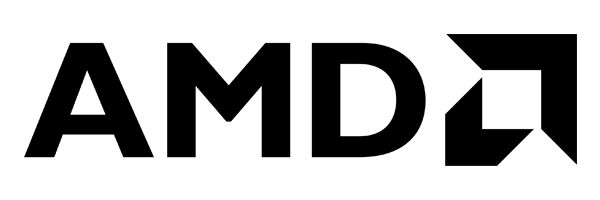Matching Engineering to the Workstation
When selecting from among the new, high-powered engineering workstations on the market, it is all about the workflow.

The Dell Precision 7670 is a mobile engineering workstation with a 16-in. monitor. Image courtesy of Dell.
Latest News
June 30, 2022
For the past two years, when talking about how the pandemic affected the computer equipment market, the common sentiment was, we will figure out the “new normal.” Whatever the “new normal” is, we have arrived.
Those who actively watch the industry held their breath as the first quarter of 2022 wrapped up. Would sales of notebook computers continue their hot streak? Would companies invest again in desktop models? For the computer workstation segment, the questions were more pointed. Mobile workstation sales were red hot in 2021—could such strong sales continue? Intel and AMD introduced major upgrades to their top-end, workstation-quality CPUs—would buyers return to desktops because of these new chips?
The first quarter of 2022 saw a bit of a dip in total computer sales, according to industry sales tracking firm IDC. A drop of 5.1% year over year was expected after two hot years. Customers took a breather from buying record numbers of notebook computers for the new work-from-home market. Putting the sales drop in perspective, 80.5 million PCs were sold January through March 2022. That’s the seventh consecutive quarter of 80 million or more PCs shipped. The last time that happened was 2012.
The engineering workstation market performed similarly to the broader market. “There will be a quarter that ends the workstation market’s historically high growth, but the fourth quarter of 2021 wasn’t it,” says Alex Herrera, senior analyst at Jon Peddie Research (JPR) and author of a quarterly report on the workstation market. (Editor’s Note: Specifics for the workstation market lag a few weeks behind reports for the larger marketplace, so Q122 results are not available as of this writing.)
Herrera notes there was a shift in the ratio between mobile and fixed (desktop) workstation platforms sold in late 2021:
“It would appear businesses are finally committing to a return and starting to update offices with more traditional fixed machines,” he says. “I expect the next couple of quarters to follow suit, with strong fixed sales.”
Defining Workstations
In a 2021 article comparing workstations to gaming PCs, Digital Engineering quoted Randy Copeland, CEO of Velocity Micro, a leading boutique workstation and high-end gaming PC vendor. The lack of error-correcting code (ECC) memory in RAM and a graphics processing unit (GPU) tuned for gaming can lead to significant calculation errors in engineering, he claims. So can overclocking the CPU.
“We are the granddaddy of overclocking, but precision can be affected by overclocking; [there are] minute calculation errors,” Copeland said. He told of a large construction company’s engineers noticing their gaming PCs were calculating parallel walls wrongly, and added, “If a mistake costs a fortune, don’t cut corners.”
Workstations are special computers designed for technical applications, including engineering. Other markets using workstations include finance; media & entertainment; oil/gas exploration; process plant engineering; and architecture and construction.

Small form factor fixed workstations, such as the Lenovo ThinkStation P350 SFF, are becoming increasingly popular for entry-level workstations. Image courtesy of Lenovo.
These technical applications are resource-intensive, and they more directly contribute to profit or loss based on performance, compared to home or office computers. Consumer and enterprise PCs are rarely judged directly on their return on investment, but workstations are often examined this way—especially when matching a specific workstation to a specific set of software applications and tasks.
JPR identifies the following workstation characteristics:
- Must have a workstation-class CPU (such as AMD Ryzen-WS or Threadripper Pro or Intel Xeon)
- Must have a workstation-class graphics card (such as AMD Radeon Pro or NVIDIA RTX Quadro)
- Must have error-correcting code (ECC) memory
- Must have application-specific, software vendor-certified drivers
- Must have Windows Pro or an equivalent Linux operating system
- Should have a minimum of 32 GB RAM.
Engineers should also make sure the warranty reflects the high reliability expected from such a unit.
Each workstation vendor has its own set of guidelines to help customers find the workstation that best matches their requirements. Generally, workstations fall into three categories: entry level, mainstream and advanced. A few years ago, mobile workstations were considered their own category, but now they are also available in these three segments.
Regarding fixed (desktop) vs. mobile, the decision process is the same, says Matt Allard, director of strategic alliances and solutions for Dell. “It is all about workflow.” The exception is when engineers get to the most demanding tasks, such as virtual reality (VR) virtualization and ray-tracing in real time.
“You need two really high-power GPUs and built-in cooling; it’s too much for a mobile,” he adds.
Reviewing the published specs from several vendors, we have identified a standard configurations for each workstation market segment. We are using Dassault Systèmes SolidWorks as representative of all MCAD, and Ansys Mechanical as representative for all computer-aided engineering (CAE) applications. For each category, the definitions are as follows:
ENTRY LEVEL
MCAD
- Light to moderately complex part design
- Light to medium assemblies
- Detailed drawings, schematics and bills of materials (BOMs)
- Occasional light-duty visualization/rendering tasks
CAE
- Light to medium part or assembly complexity
- Pre- and post-processing
- CPU-based finite element analysis (FEA)
MAINSTREAM
MCAD
- Light to moderately complex designs
- Light to medium assembly complexity
- Detailed drawings, schematics and BOMs
- First-pass FEA and kinematic analysis
- Modest visualization/rendering tasks
- Capable of supporting two GPUs
CAE
- Moderately complex part design, including tool and die
- Large assemblies
- Pre- and post-processing including simultaneous CPU-based simulations
- Capable of supporting two GPUs
- Equipped for availability as a high-performance computing (HPC) cluster
ADVANCED
MCAD
- Complex part design
- Large assemblies
- Complex FEA and kinematic analysis
- Complex visualization/rendering tasks including VR and animation for stakeholders
- Capable of supporting four GPUs
CAE
- Complex part design
- Large assemblies
- Pre- and post-processing with one to three simultaneous simulations
- CPU and GPU simulation
- Capable of supporting eight or more GPUs (the Windows max is 12)
- Maximum expandability for HPC use
By defining typical users for each workstation class, we can identify key components for each level.
MCAD
ENTRY LEVEL
- Intel Xeon W-2245 or equivalent or entry-level AMD Threadripper PRO
- NVIDIA Quadro P2200 or AMD Radeon PRO WX 5100
- 32GB ECC
- 1TB solid-state drive (SSD)
MAINSTREAM
- Intel Xeon W-2275 or equivalent, or mid-range AMD Threadripper PRO
- NVIDIA RTX 4000 or equivalent or AMD Radeon PRO W5500, 8GB
- 64GB ECC
- 1TB SSD Class 40
ADVANCED
- Intel Xeon Gold 6246 or equivalent with 16 cores
- NVIDIA Quadro RTX 5000 or Radeon PRO W5700, 8GB
- 64GB ECC
- 1TB SSD Class 50
CAE
ENTRY LEVEL
- Intel Xeon W-2265 or equivalent
- NVIDIA Quadro P2200 or AMD Radeon PRO WX 5100, 8GB
- 128GB ECC
- Two separate 1TB SSDs, Class 40
MAINSTREAM
- Dual Intel Xeon Gold 6242, 20 cores
- NVIDIA Quadro RTX 5000, 16GB or AMD Radeon PRO W5700, 8GB
- 384GB ECC
- 1TB SSD Class 40 plus 2 1TB Ultra-Speed Drives, Quad Class 50
ADVANCED
- Dual Intel Xeon Platinum 8266 or equivalent with 24 cores
- Multiple NVIDIA Quadro GV 100, 32GB
- 768GB ECC
- Two 1TB SSD Class 50
More AMD Coverage

More Intel Coverage
More Jon Peddie Research Coverage
Subscribe to our FREE magazine, FREE email newsletters or both!
Latest News
About the Author
Randall S. Newton is principal analyst at Consilia Vektor, covering engineering technology. He has been part of the computer graphics industry in a variety of roles since 1985.
Follow DE