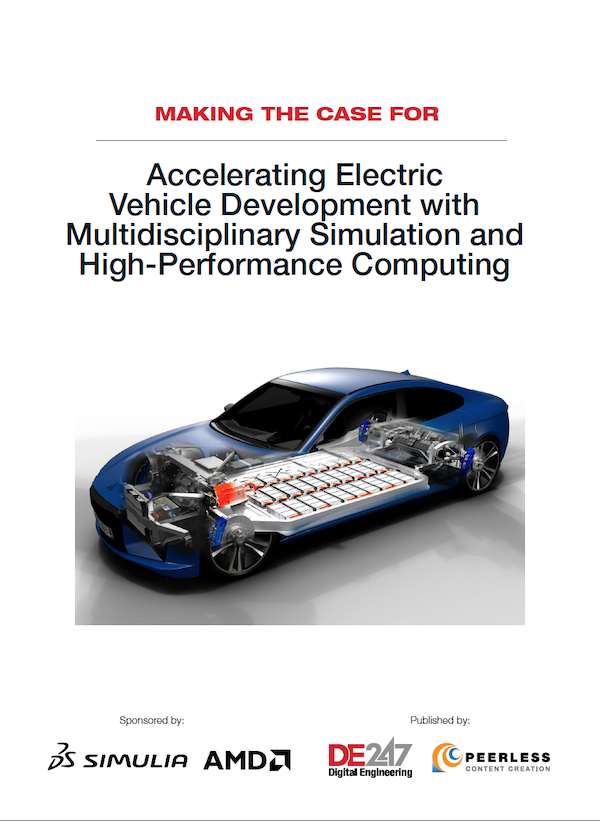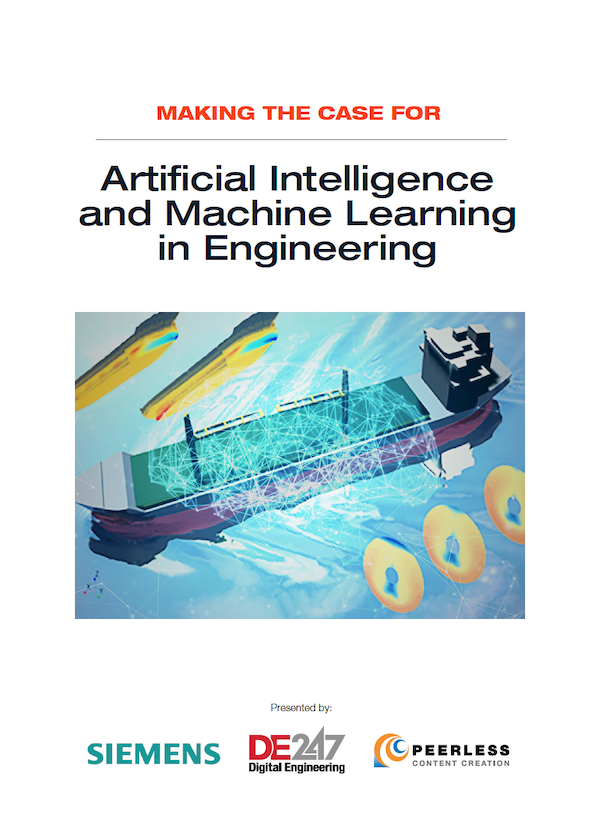Many new features are part of Simcenter System Simulation 2210 and are now available for download. Image courtesy of Siemens.
Latest News
November 22, 2022
The new release Simcenter System Simulation 2210 from Siemens is out. This release helps support engineers working on complex and innovative products. New functionalities will help users model more complexity and improve integration.
Simcenter Amesim 2210
Sketch animation
One feature to benefit users is the new Sketch Animation overlay. It offers the ability to replay simulation results and highlight the system’s behavior directly on the Simcenter Amesim sketch. This means that engineers can visually understand and collaborate on their models by observing the variation of significant quantities throughout the simulation, represented directly on the sketch, with the help of animated lines and components.
Data import and Table Editor
For users who must convert data contained in spreadsheets to Simcenter Amesim native format, the selection template in Data Import allows to apply predefined conversion rules on the data. Engineers can save time converting data and using them in their models. For the data in Simcenter Amesim tables that must be processed, the new Table Editor UX offers a preview to see the effects of interpolation and extrapolation methods. Then users can better understand how computation methods in the table-type parameters affect the component behavior.
CAD import for tank models
Simcenter Amesim 2210 CAD import offers sketch generation, which has been extended to tank models. This means that fuel systems engineers who must perform nalysis related to the performance and safety of their system can save time to get results out of their model while tank parameterization has been secured.
Driving cycle manager app
The Driving cycle manager App has been extended to further support users who build complex or multiple driving cycles for their vehicle simulations. You can now generate concatenated or single driving cycles out of a database or import tools only in a few clicks.
Simcenter Flomaster 2210
Executable Digital Twin creation workflow
Simcenter Flomaster 2210 offers new capabilities to help users transform a simulation model to an Executable Digital Twin (xDT). Simcenter Flomaster 2210 now provides a dedicated xDT workflow using the new xDT boundary components. With Simcenter Flomaster 2210, engineers can quickly export a model that can be directly deployed onto an industrial edge device and used in real-time monitoring and control systems.
Improved performance for large systems
For fluid systems engineers needing to perform many or long simulations, Simcenter Flomaster 2210 offers improved simulation performance via enhanced results writing performance, the ability to filter the results written, and used of SIMD instructions. This means that simulations can be run more quickly, allowing quicker access to results from a given simulation to evaluate results and more simulations to be run in a given time frame.
For a complete list of updated and new features, click here.
Sources: Press materials received from the company and additional information gleaned from the company’s website.
More Siemens Digital Industries Software Coverage
Subscribe to our FREE magazine, FREE email newsletters or both!
Latest News
About the Author
DE’s editors contribute news and new product announcements to Digital Engineering.
Press releases may be sent to them via DE-Editors@digitaleng.news.