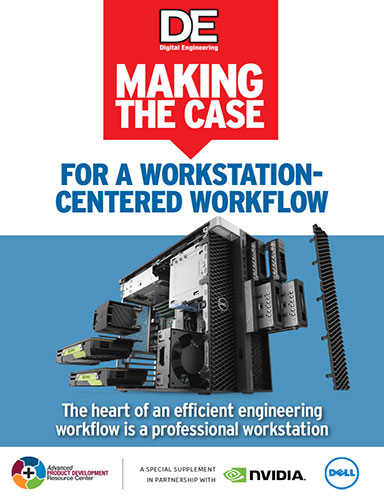With improvements to the V-Ray Material’s subsurface scattering mode users can swiftly render translucent materials such as marble. Image courtesy of Chaos.
Latest News
October 27, 2022
Get access to the new features in V-Ray 6 for Rhino from Chaos, including improved handling of V-Ray assets in work sessions.
V-Ray scene importer is now implemented—import any .vrscene file with editable materials in Rhino. There is also implemented support for double-sided material in Rhino 7 and Rhino 8.
V-Ray 6 for Rhino also includes the ability to bring real-time Enscape scenes into #VRay and a procedural cloud system.
V-Ray 6 enables you to take advantage of new ways to collaborate with colleagues and clients. Bring an Enscape scene inside V-Ray and take it to photorealism. Share your work and get feedback with Chaos Cloud Collaboration. Add custom clouds and create timelapses with the new procedural cloud system. Create more complex and more realistic materials with a few clicks.
Procedural clouds
Bring your scene to life with customizable skyscapes. V-Ray 6’s procedural cloud system generates memory-efficient cloudy skies and gives you the ability to create timelapse animations.
V-Ray Enmesh
Add patterns over surfaces to create anything from fences to fabrics.
Enhanced Material Creation
Add a new level of realism to your materials. Quickly and easily add realism to your scenes by varying effects such as procedural fur or displacement based on their proximity to other elements. Form mold spots under downpipes or a path through a lawn.
With improvements to the V-Ray Material’s subsurface scattering mode it’s faster to render translucent materials such as marble and frosted glass.
For a full list of enhancements, click here. For a free 30-day trial, click here.
Sources: Press materials received from the company and additional information gleaned from the company’s website.
Subscribe to our FREE magazine, FREE email newsletters or both!
Latest News
About the Author
DE’s editors contribute news and new product announcements to Digital Engineering.
Press releases may be sent to them via DE-Editors@digitaleng.news.