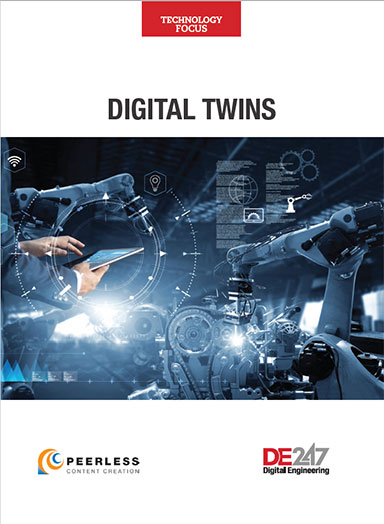What’s New in Tecnomatix 2402
Tecnomatix 2402 new advancements address virtual commissioning, human simulation and virtual reality.

Product enhancements are in the areas of Teamcenter connectivity, user interface updates, robotics simulation, offline programming, human simulation and more. image courtesy of Siemens.
Latest News
February 23, 2024
The Tecnomatix portfolio from Siemens Digital Industries Software delivers advanced digital manufacturing software to empower businesses across diverse industries and sizes, the company reports. Tecnomatix 2402 launched recently with several new advancements in the areas of Teamcenter connectivity, user interface updates, collaboration, robotics simulation, offline programming, virtual commissioning, human simulation and virtual reality.
Tecnomatix software helps companies minimize manufacturing risks and improve their production operations, according to Siemens.
General Enhancements
The following new capabilities were released in 2402.
Frequent release updates
Tecnomatix 2402 introduces frequent release updates, replacing the traditional hotfix mechanism in favor of a more dynamic and responsive approach to software improvements. Now you can achieve seamless release updates through Process Simulate, according to Siemens. Unlike the conventional hotfixes, these updates encompass both issue fixes and minor enhancements.
This enhancement component takes center stage in alerting you about available updates upon launching Process Simulate. You can download and install updates directly within Process Simulate, providing a hassle-free and streamlined process, Siemens notes.
For those who prefer a more controlled approach to updates, Tecnomatix Doctor allows you to disable update notifications in the release update setting dialog, accessible using the tools menu. Tecnomatix 2402 also introduces an active approach to staying current with the software. The new ‘Check for Update’ command, conveniently located under the File menu in Process Simulate, allows you to proactively search for software updates. This allows you to leverage the latest advancements whether you prefer immediate integration of updates or a more personalized approach.
Dark Theme
Tecnomatix 2402 introduces a new dark theme in Process Simulate. This feature impacts key UI elements like the ribbon, viewers and dialogs, excluding the graphic viewer for optimal clarity. The dark theme helps to emit less blue light, reducing eye strain and boosting work efficiency, especially in low-light conditions. You gain customization control with a theme setting, allowing seamless changing between the default light and the new dark theme. To better support the user of the dark theme, many icons in the dialog boxes were redesigned in vector (.svg) format to enhance the visualization across themes.
Process Simulate on Teamcenter
Authoring enhancements
Explore new integration enhancements for Process Simulate on Teamcenter, starting with authoring improvements. To ease authoring in Process Simulate on Teamcenter, Tecnomatix 2402 introduces visual cues in both the object viewer and the operation tree. These indicators, represented by dedicated icons on the object line, seamlessly communicate the access state of the object, adding clarity to the authoring process on Teamcenter. The three distinct icons to improve locking indication now appear in the status bar, including locked, checkout by the current user, and checkout by another user. When no access state icon is displayed, it indicates that the object is available for authoring.
For more product detail, click here.
Join the Tecnomatix public community and explore the website for even more developments.
Sources: Press materials received from the company and additional information gleaned from the company’s website.
More Siemens Digital Industries Software Coverage
Subscribe to our FREE magazine, FREE email newsletters or both!
Latest News
About the Author
DE’s editors contribute news and new product announcements to Digital Engineering.
Press releases may be sent to them via DE-Editors@digitaleng.news.