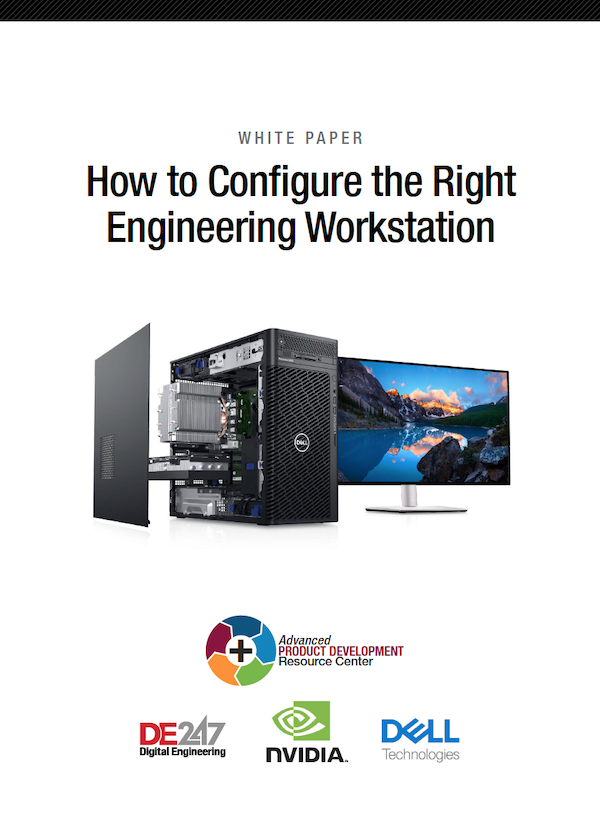
September 15, 2023
Product design has grown more complex and demanding. In the past, CAD, simulation, rendering, visualization and other tasks operated in distinct operational silos with their own workflows, but those lines are blurring.
As a result, design engineers are tasked with doing more than just CAD work. Increasingly, they are performing advanced simulation and analysis, as well as visualization and rendering as part of their day-to-day development workflows.
In this white paper, we will explain how key components affect engineering productivity and offer high-level guidance on configuring a professional engineering workstation based on typical workflows.
Download today
Latest News
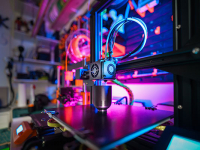
AM Market Outlook Bumpy, but Bright
Experts tracking the progress in additive manufacturing point to positive signs while citing some cautionary challenges ahead.

CES 2025: HP Unveils AI-Powered Experiences for Enhanced Workflow
Professionals can also manage high-performance workflows simultaneously with the 14-in. mobile workstation, the HP ZBook Ultra G1a 14 and the...

Lenovo at CES 2025: AI-Powered Innovation for Business and Creative Users
Lenovo introduced its latest business-focused Copilot+ PC devices, tailored for modern workplaces and professionals and much more.

Siemens Unveils Industrial AI and Digital Twin Innovations
At CES 2025, Siemens delivers digital innovations, collaborations and more.
PC Market Ended 2024 with Modest Growth
Currently, there are mixed views on what 2025 will bring, according to International Data Corp.
Protolabs Expands Manufacturing Capabilities to Full-Service Production
Volume pricing,quality control, and program management are among the production benefits possible at the digital manufacturer.
All posts
Related Topics
New & Noteworthy

New & Noteworthy: Future-Proof Foundation for Employee Training and Education
Eagle Point Software's Peak Experience for Pinnacle Series adds AI chat, improved...

Eliminate Physical Clamping – With Simulation
The Virtual Clamping tool in ANSA (VCA) from BETA CAE Systems eliminates...

New & Noteworthy: Fast, Flexible and Scalable Simulation – In the Cloud
Ansys Access on Microsoft Azure enables seamless deployment of industry-leading simulation tools...

New & Noteworthy: Safe, Cost-Effective Metal 3D Printing - Anywhere
Desktop Metal’s Studio System offers turnkey metal printing for prototypes and...
